Are you a Acer Liquid Z630
owner? Here is Acer Liquid Z630 owner manual or user guide for you. This manual is available online and you can download it directly from Acer official website. This manual comes in 76 pages of PDF document
format (5.3 MB). This Acer Liquid Z630 user
guide contains any information
and instructions how to operate the Acer Liquid Z630 smartphone properly. The
information collected in this process is not associated with a specific
personal identity. We use it to evaluate how visitors use our website and to
improve the Acer Liquid Z630 smartphone usability, performance, and problems solving.
Before using this Acer Liquid Z630, you have to check the accessories supplied, such
as AC Adapter, Battery Pack, AV Cable, USB Cable and Basic User
Guide.
Unpacking Acer Liquid Z630 smartphone
Your new smartphone comes packed in a protective box. Carefully unpack the box and remove the contents. If any of the following items is missing or damaged, contact your dealer immediately:
• Your new Acer smartphone
• USB cable
• AC adapter
• Headset
Acer Liquid Z630 Device Layout
- 3.5 mm headphone jack. Connects to stereo headphones.
- LED indicator. Indicates the phone’s charge status and if there are any messages needing your attention.
- Smartphone speaker. Emits audio from your smartphone; suitable for holding to your ear.
- Front-facing camera. Use for self-portrait images and online video chat.
- Touchscreen. Capacitive touchscreen to display data, smartphone content and enter information.
- Micro USB connector. Connects to a USB cable/charger.
- Volume up/down button. Increases or decreases the smartphone volume.
- Power button. Press to turn the screen on/off or enter sleep mode; press and hold to turn the smartphone on or off.
- Rear camera. A camera for taking high-resolution images.
- Flash. LED flash for camera.
- Handsfree speaker. Emits audio from your smartphone; suitable for handsfree use.
How To Charging the battery of Acer Liquid Z630
For initial use, you need to charge your smartphone for eight hours. After that you can recharge the battery as needed.
Connect the AC adapter cord to the micro USB connector on your smartphone.
How to Installing a SIM or microSD card Acer Liquid Z630
To take full advantage of your smartphone’s telephony capabilities, you must install a SIM card.
Your new smartphone has multiple SIM card holders; install any combination of SIM cards.
Additionally, you may wish to increase your smartphone’s storage by inserting a microSD card into the labeled slot.
1. Turn off the smartphone by pressing and holding the power button.
2. Insert your fingernail into the notch located at the bottom of the phone and remove the cover as illustrated.
3. Insert the SIM or microSD card as shown.
4. Align the gold-colored connectors on the battery with the connectors at the top of the battery compartment and insert the battery.
5. Replace the cover by aligning the tabs on the cover into the slots on the phone. Gently press the cover until it snaps in place.
SIM card lock
Your smartphone may come with a SIM card lock, i.e., you will only be able to use the SIM card provided by your network operator.
To cancel the SIM lock, contact your network provider.
How to Using the touchscreen Acer Liquid Z630
Your smartphone uses a touchscreen for selecting items and entering information. Use your finger to tap the screen.
Tap : Touch the screen once to open items and select options.
Drag: Hold your finger on the screen and drag across the screen to select text and images.
Tap and hold: Tap and hold an item to see a list of actions available for that item. On the pop-up menu that appears, tap the action you want to perform.
Scroll : To scroll up or down the screen, simply drag your finger up or down the screen in the direction that you want to scroll.
The Acer Liquid Z630 Home screen
The Home screen gives you quick access to information and simple controls with widgets or shortcuts. These display information such as the time and weather, or provide addi tional controls and direct access to apps and other frequently used features of your smartphone.
This Acer Liquid Z630 user
manual is
available for FREE at Acer official website,
userPDF.com merely collect the
information, we neither affiliated with the author(s), the website and any
brand(s) nor responsible for its content and change of content. (Read our
disclaimer before you download the
document from the website).

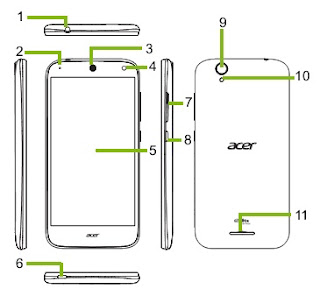





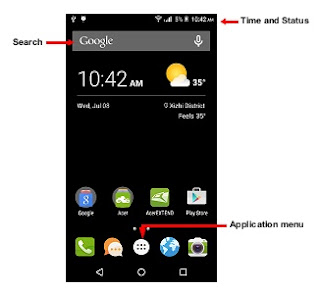
No comments:
Post a Comment