LG ENV User Manual PDF File Download. Lost
your LG ENV mobile phone manual? No matter, download a
new one here. The LG ENV owners
manual is now available for download at Samsung official website. This LG ENV owners manual is available in PDF file format
with 120 pages. The size of this 120-pages LG ENV owners
manual PDF file is 3.13 MB. It comes in English. The LG ENV owners manual gives you any references how to
operate LG ENV mobile phone correctly. Please be sure to read all instructions thoroughly
and keep them where they will be read by all who use the product.
 |
| LG ENV User Manual PDF File Download |
LG ENV Phone Overview
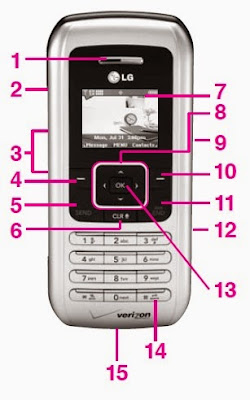 |
| LG ENV Phone Overview |
- Earpiece
- Side Camera Key Use for quick access to Camera function (Press and hold for about 2 seconds to use camera function on the outside/inside display).
- Side Keys Use to adjust the ringer volume in standby mode and the earpiece volume during a call.
- Left Soft Key Use to display Message menu.
- SEND Key Use to place or answer calls.
- CLR Key Press to delete a single space or character, or press and hold to delete a specific word plus its space. Press this key once in a menu to go back one level. In standby mode, press and hold "CLR" to enter Voice Memo or give it a quick press to enter Advanced Voice Recognition.
- LCD Screen Displays messages and indicator icons.
- Navigation Keys Use for quick access to GET IT NOW, Scheduler, Picture & Video, and Mobile Web by default (Use Settings menu to assign other menus as your shortcut).
- Headset Jack
- Right Soft Key Use for quick access to Contacts.
- END/PWR Key Use to turn the power on/off and to end a call. Also use to return to standby mode.
- MicroSDTM Memory Card Slot Accommodates optional microSD memory cards, supports up to 1GB.
- OK Key Use to accept entered or highlighted information.
- # Key (SPACE Key) Use for quick access to Keyguard function (Press and hold for 3 seconds to activate from standby mode). Use for TTS (Text to Speech) function while in SMS inbox view, Notepad and Email screen.
- Charger port Connects the phone to the battery charger or other available accessories.
LG ENV Phone Overview
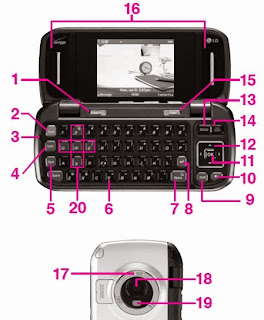 |
| LG ENV Phone Overview |
- Left Soft Key Use to display the Message menu.
- Email Use to access Wireless Sync setup that allows you to wirelessly syncronize your email, calendar, and contacts with your device.
- Microphone Lets callers hear you.
- Shift Key Use to change letter case when typing.
- Sym Use to insert symbols into text.
- Alphanumeric Keypad Use to enter numbers and characters and select menu items.
- Space Key Use to enter a space while editing. Use for quick access to Voice Commands. Use for quick access to New Recording by pressing and holding for about 3 seconds.
- Return Key Moves cursor to the next line.
- CLR Key Press to delete a single space or character, or press and hold to delete a specific word plus its space. Press once in a menu to go back one level.
- Speakerphone Key Use to set the Speakerphone Mode.
- OK Key Use to select different options in the phone's menus.
- Navigation Keys Use for quick access to Get It Now, Scheduler, Picture & Video, and Mobile Web (Use Settings menu to assign other menus as your shortcut.)
- SEND Key Use to make or answer calls.
- END/PWR Key Use to turn the power on/off and to end a call. Use to return to the main menu display screen.
- Right Soft Key Use to select Contacts menu.
- Speaker Lets you hear callers.
- Lens Cover Rotate to cover or uncover the lens.
- Camera Lens
- Flash
- Game Navigation Keys
Menus Overview of LG ENV
GET IIT NOW
1. Music & Tones
1. V CAST Music*
2. Get New Ringtones*
3. My Ringtones
4. My Music
5. My Sounds
6. Sync Music*
2. Picture & Video
1. V CAST On Demand Video*
2. Get New Picture*
3. My Pictures
4. My Videos
5. Picture Place*
6. Take Picture
7. Record Video
3. Games*
4. News & Info*
5. Tools on the Go*
6. Extras*
MESSAGIING
1. New Msg
1. TXT Msg
2. Picture Msg
3. Video Msg
4. Email Msg*
2. Inbox
3. Sent
4. Drafts
5. Voicemail
6. Wireless Sync Email*
7. Email*
8. IM*
9. Chat*
CONTACTS
1. New Contact
2. Contact List
3. Groups
4. Speed Dials
5. My Name Card
RECENT CALLS
1. Missed
2. Received
3. Dialed
4. All
5. View Timer
SETTIINGS & TOOLS
1. My Account*
(Menu name is different according to the exterior and interior LCD)
2. Tools
1. Voice Commands
2. Calculator
3. Calendar
4. Alarm Clock
4.1. Alarm 1
4.2. Alarm 2
4.3. Alarm 3
5. World Clock
6. Notepad
7. Ez Tip Calc
3. Sounds Settings
1. Master Volume
2. Call Sounds
2.1. Call Ringtone
2.2. Call Vibrate
3. Alert Sounds
3.1. TXT Message
3.2. Picture-Video Msg
3.3. Voicemail Msg
4. Keypad Volume
5. Earpiece Volume
6. Service Alerts
6.1. ERI
6.2. Minute Beep
6.3. Call Connect
7. Power On/Off
8. Voice Commands Volume
4. Display Settings
1. Banner
1.1. Personal
1.2. ERI Banner
2. Backlight
2.1. Display
2.2. Keypad
3. Wallpaper
3.1. Main Wallpaper
3.2. Front Wallpaper
4. Display Themes
5. Dial Fonts
6. Clock Format
5. Phone Settings
1. Standalone Mode
2. Set Shortcut Key
3. Voice Commands
4. Language
5. Location
6. Security
6.1. Lock Mode
6.2. Edit Code
6.3. Reset Default
6. Call Settings
1. Answer Options
2. Auto Retry
3. TTY Mode
4. One Touch Dial
5. Voice Privacy
6. PC Connections
7. Ringer ID
8. Picture ID
7. Bluetooth® Menu
1. Add New Device
8. Memory
1. Save Options
2. Phone Memory
3. Card Memory
9. Phone Info
1. My Number
2. SW Version
3. Icon Glossary
EMAIIL*
1. Email
IIM*
1. IM
NAVIIGATOR*
1. Navigator
NOTE!!
Some content in this user guide may differ from your phone depending on the phone software or your service provider. Features and specifications are subject to change without prior notice.
Safety Use LG ENV
Potentially Explosive Atmosphere
Turn your phone OFF when in any area with a potentially explosive atmosphere and obey all signs and instructions. Sparks in such areas could cause an explosion or fire resulting in bodily injury or even death. Areas with a potentially explosive atmosphere are often, but not always marked clearly. Potential areas may include: fueling areas (such as gasoline stations); below deck on boats; fuel or chemical transfer or storage facilities; vehicles using liquefied petroleum gas (such as propane or butane); areas where the air contains chemicals or particles (such as grain, dust, or metal powders); and any other area where you would normally be advised to turn off your vehicle engine.
For Vehicles Equipped with an Air Bag
An air bag inflates with great force. DO NOT place objects, including either installed or portable wireless equipment, in the area over the air bag or in the air bag deployment area. If in-vehicle wireless equipment is improperly installed and the air bag inflates, serious injury could result.
This LG ENV user
manual is
available for FREE at LG officialwebsite,
UserPDF.com merely collect the
information, we neither affiliated with the author(s), the website and any
brand(s) nor responsible for its content and change of content. (Read our
disclaimer before you downloadthe
document from the website).
No comments:
Post a Comment